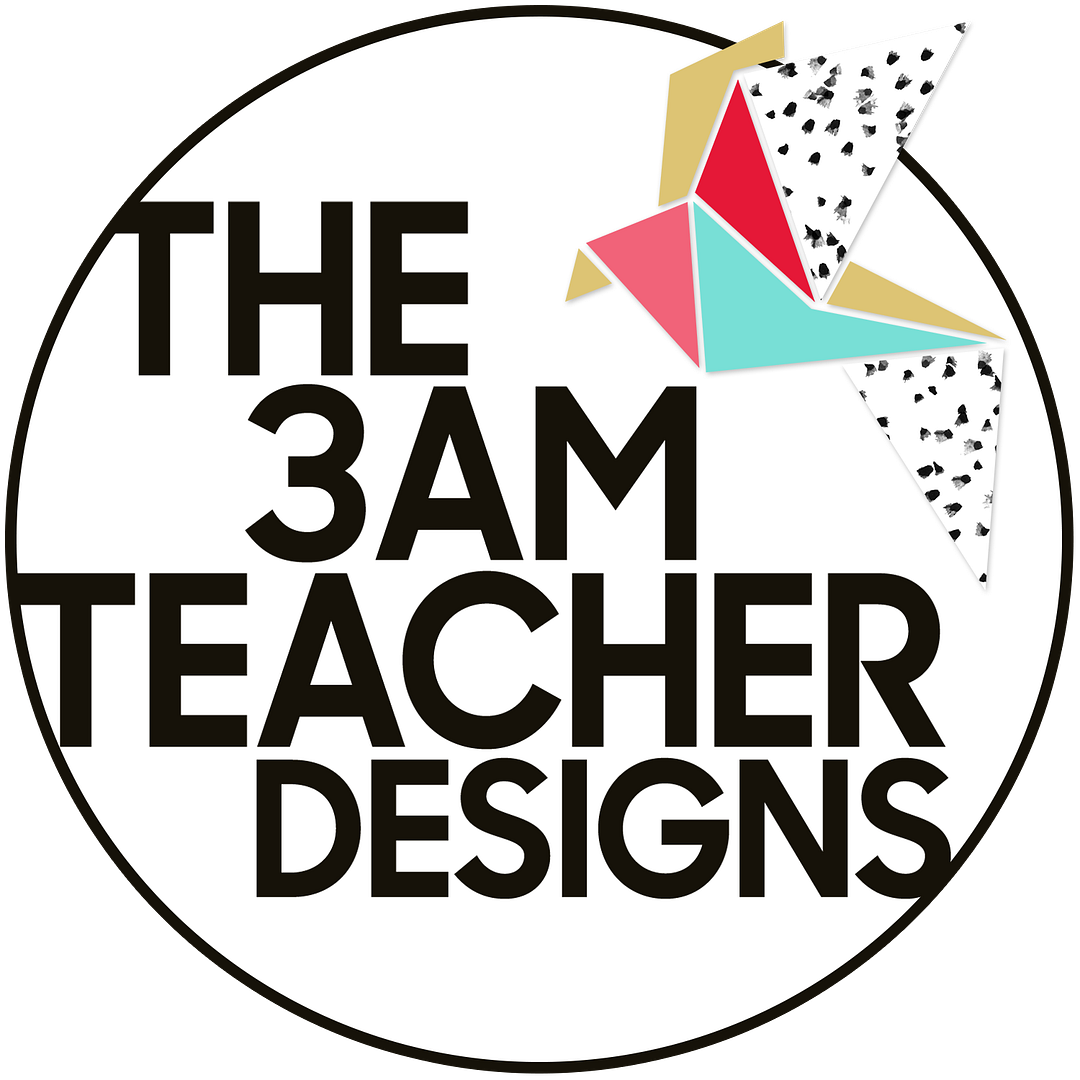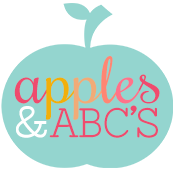The SmartBoard is an amazing tool inside the classroom. Although not all schools have these amazing resources, you can still use the software Smart Notebook to create and use some fabulous lessons. My go-to place for resources and fun SmartBoard interactive games is through SMART Exchange. If you haven't been, you need to! All the resources are free and many are uploaded by teachers, just like you!
If you are at home, you can download a free version of SmartNotebook software or purchase the software through SMART. It truly is an amazing tool. I've even brought up my lessons on the computers and use it as a station for kids to use inside the classroom.
Here's where you can find some of these amazing FREE SmartBoard resources for kindergarten!
If you haven't already, Follow Me here for kindergarten-only blogs, and at My Creative Kingdom for more information, freebies and resources! So many places and so many updates! I always give away the first five downloads of products free at My Creative Kingdom, so be sure to follow me! You can also find me at TPT.
Friday, November 28, 2014
Thursday, October 23, 2014
How do Dinosaurs Go to School FREEBIE
Hello, All:
I'm at home sick and between WAKids (kindergarten state assessment) organization and data entry, I decided to upload some fun stuff. So here is my kindergarten-friendly "How do Dinosaurs Go to School?" art craft printable freebie.
Making art crafts has become a real hobby of mine. With all the assessments we have, and the paper-driven curriculum, I find it necessary to reinvent and differentiate materials with an element of fun and purpose-driven materials.
My children thrive on arts and crafts, and art is really the heart of teaching - we engage children through their imagination and this is my goal as a kindergarten teacher.
I hope you enjoy it. I'm off to bed again :)
You can download the FREEBIE HERE.
Find More Crafts HERE.
I'm at home sick and between WAKids (kindergarten state assessment) organization and data entry, I decided to upload some fun stuff. So here is my kindergarten-friendly "How do Dinosaurs Go to School?" art craft printable freebie.
Making art crafts has become a real hobby of mine. With all the assessments we have, and the paper-driven curriculum, I find it necessary to reinvent and differentiate materials with an element of fun and purpose-driven materials.
My children thrive on arts and crafts, and art is really the heart of teaching - we engage children through their imagination and this is my goal as a kindergarten teacher.
I hope you enjoy it. I'm off to bed again :)
You can download the FREEBIE HERE.
Find More Crafts HERE.
Saturday, October 18, 2014
Preparing for Kindergarten Child Study – IEPs and 504s!
As a kindergarten teacher, I always want to set children up
for success and ensure they are getting the best learning opportunities and
resources available. Sometimes, what I can offer to 20+ students at one time
just isn’t enough for a student’s needs and that’s when I need to look at child
study. Child Study is a place where I can meet with a team of professionals at
my school to discuss a child’s needs and whether there is a need for an IEP or
504 plan.
This is my second year in kindergarten and I’ve taken two
children to child study and am taking more in my second year. There are many
reasons to not take a child to Child Study and many reasons that make sense to
take a child to Child Study.
Some Considerations
·
Some children aren’t fully developed (at least
in kindergarten) and so these children might just need more time.
·
Some children’s first experience is kindergarten
and need to learn social skills before further academic interventions can take place.
·
Some children have little exposure to academic
language, skills and concepts
Some Considerations
for Going to Child Study
·
You’ve tried multiple teaching methods to reach
this child and there seems to be a lack of understanding either on your part or
the part of the child
·
You’ve used visual, auditory and kinesthetic
movements to communicate with little or no luck
·
You’ve ruled out visual or auditory impairments
·
You need more ideas and collaboration
This article mainly will focus on ways to document and
prepare for Child Study. As you can see there are many reasons to wait on going
to child study and many reasons to go ahead and go to child study. It is my
belief that I need to find a good balance. I believe in giving children time to
develop, but I also want to be proactive – a proactive society leads to less
problems. The reasons are yours and documentation can never hurt. When in
doubt, document, document, document.
Documentation has been the toughest part of my day. In
kindergarten, one day seems like a week to me. My memory evaporated the minute
I became a kindergarten teacher! I’m just not one of those who can remember
anything anymore because snotty noses, untied shoes and lost backpacks or
jackets are the constant concerns of my kindergartners and then become my
concern. SO, here’s a method that has worked well for me and one I’m
implementing now to help me take a child to Child Study bat our school.
TAKE PICTUERS!
It seems so simple, but it has made my life so much easier!
As stated, I have a terrible memory. This might not work for everything, but
for learners who may have a slight delay, this works great! If I take a
picture, I can review it later and write the commentary. Otherwise, I might not
remember based on my memory alone since if I write a note (it usually gets
lost) or I just don’t have time to write the note. It also proves and shows
others some of the problems you might be facing! This is also great for parents
who do not understand some of the issues you might be facing – perhaps this is
their first child and they don’t see the delay or issue or they just see a
different side of a kiddo at home. This way, you can collaborate and work with
parents by presenting the facts and helping eliminate emotion from the
situation.
ORGANIZE AND DATE IT!
Inside a folder or binder include copies of emails sent to
parents and the number of contacts. Also include any reprimands or anecdotal
notes WITH dates. Dates with photographs and notes are equally important. Also
include the place where you documented the behavior.
BEHAVIOR PLANS
I have a solid behavior plan in place that allows me to
track behavior over a long period of time and at what time of day undesirable
behavior is being exhibited. For example, I use a 10-frame and ask children to
score themselves out of 10 for how many points they earned for different parts
of the day – writing, math, specialist, reading, etc. I keep these records and
then can show with notes at what times of the day “Johnny,” is struggling.
Because children score themselves and it is collaborative, there usually isn’t
any argument. It is also a positive spin on behavior – children are empowered
and self-motivated. To learn more, you can click HERE to see my product on TPT.
BE SUCCESSFUL
Organization is the key to being successful. You can find
all the documents I use to track and document student progress for IEP and 504
plans HERE.
Monday, September 22, 2014
Kindergarten Clues - Weekly Tip
Hello, All!
Kindergarten is a world of its own. It's about meeting the demands of overwhelming curriculum, and helping children develop life-long coping and social skills. In my school, most of the kindergarteners haven't been to school before and need to learn how to read, write and recognize their name. They need to learn how to hold a pencil and all the while, adjust going to school for a full day. There's no naps and all of a sudden, they're expected to ask before going to the restroom or getting a drink of water. That's a huge change and a lot of new expectations!
Lately, as I reflect on what my kindergarteners go through, I'm determined to maximize my time with them, help them feel safe and successful. This means, I need to think of how I can maximize my time to the best of my abilities. One of the ideas I had this week was one I wish I thought of earlier. It's the simplest solution, but one that saves me sooo much time!
I used to spend hours per week writing each child's name on their papers in highlighter so kids could practice writing their name. And, now that we've adopted some pretty paper-heavy curriculums, I just don't have the hand-strength to write all those names down for 5-8 papers per day. So, I developed a PDF that is editable. All you have to do is write their name at the top of the paper once, and the other lines are filled in for you. This means there's two lines of dashed-line practice, an open-box format for practicing proper letter formation and an empty line at the bottom for students to write their name independently. I print a master copy of each of my student's names once.
Here's the KINDERGARTEN CLUE: I copy them on the back of all of my assignments by using the bypass feature on our school copy machine. For example, I have one folder of all student names printed from the PDF. Then, I print 20 copies of the assignment (I have 20 students), such as a coloring sheet. I feed the coloring sheets through the bypass feature. On our copy machine that means it is face-down and the top of the paper is facing toward the machine. I place the names in the copy machine and make one copy. This prints the names on the back of all of my assignments (coloring sheets).
I've created three different name writing PDFs. There's a regular-sized print editable PDF for first and last name practice for more advanced kids or toward the end of kindergarten; there's an editable PDF that has a larger font for writing their first name for the middle of the year and an extra extra large editable PDF for the beginning of the year and practice writing their first name. You can find these editable PDFs HERE.
KINDERGARTEN CLUE BENEFITS:
1. If the benefits aren't already obvious, I can tell you that it saves me tons of time from having to write each child's name a million times a day!
2. Secondly, children practice writing their name on EVERYTHING! Most of my children need this extra practice and may not be able to read their own name yet, let alone write it on their own.
3. Thirdly, I don't lose papers! I can tell who has the assignment and I don't have to hunt for who has their assignment turned in and who does not have it completed. This holds all children accountable.
HOW I USE IT DAILY:
In our class, we write in a daily journal and this journal is posted in the hallway on a large brad. The brad holds the journal up and each day or week I add the different journal assignments to the board to keep from having to update the bulletin board throughout the year. This way, it updates itself! Also, by printing the name on the back, you can really see their handwriting progress just in the way they form and write their letters. Since we use Journeys as our ELA curriculum, I can see how their letter formation has changed. We've learned how to write letters A-E. In the beginning, children were writing lower case "a's" in their name by writing a circle and a line. Now, children do it the Handwriting Without Tears (TM) way by writing a "magic c, bump and down!" Now, I can watch them grow and don't have to lose their work!
Kindergarten is a world of its own. It's about meeting the demands of overwhelming curriculum, and helping children develop life-long coping and social skills. In my school, most of the kindergarteners haven't been to school before and need to learn how to read, write and recognize their name. They need to learn how to hold a pencil and all the while, adjust going to school for a full day. There's no naps and all of a sudden, they're expected to ask before going to the restroom or getting a drink of water. That's a huge change and a lot of new expectations!
Lately, as I reflect on what my kindergarteners go through, I'm determined to maximize my time with them, help them feel safe and successful. This means, I need to think of how I can maximize my time to the best of my abilities. One of the ideas I had this week was one I wish I thought of earlier. It's the simplest solution, but one that saves me sooo much time!
I used to spend hours per week writing each child's name on their papers in highlighter so kids could practice writing their name. And, now that we've adopted some pretty paper-heavy curriculums, I just don't have the hand-strength to write all those names down for 5-8 papers per day. So, I developed a PDF that is editable. All you have to do is write their name at the top of the paper once, and the other lines are filled in for you. This means there's two lines of dashed-line practice, an open-box format for practicing proper letter formation and an empty line at the bottom for students to write their name independently. I print a master copy of each of my student's names once.
Here's the KINDERGARTEN CLUE: I copy them on the back of all of my assignments by using the bypass feature on our school copy machine. For example, I have one folder of all student names printed from the PDF. Then, I print 20 copies of the assignment (I have 20 students), such as a coloring sheet. I feed the coloring sheets through the bypass feature. On our copy machine that means it is face-down and the top of the paper is facing toward the machine. I place the names in the copy machine and make one copy. This prints the names on the back of all of my assignments (coloring sheets).
I've created three different name writing PDFs. There's a regular-sized print editable PDF for first and last name practice for more advanced kids or toward the end of kindergarten; there's an editable PDF that has a larger font for writing their first name for the middle of the year and an extra extra large editable PDF for the beginning of the year and practice writing their first name. You can find these editable PDFs HERE.
KINDERGARTEN CLUE BENEFITS:
1. If the benefits aren't already obvious, I can tell you that it saves me tons of time from having to write each child's name a million times a day!
2. Secondly, children practice writing their name on EVERYTHING! Most of my children need this extra practice and may not be able to read their own name yet, let alone write it on their own.
3. Thirdly, I don't lose papers! I can tell who has the assignment and I don't have to hunt for who has their assignment turned in and who does not have it completed. This holds all children accountable.
HOW I USE IT DAILY:
In our class, we write in a daily journal and this journal is posted in the hallway on a large brad. The brad holds the journal up and each day or week I add the different journal assignments to the board to keep from having to update the bulletin board throughout the year. This way, it updates itself! Also, by printing the name on the back, you can really see their handwriting progress just in the way they form and write their letters. Since we use Journeys as our ELA curriculum, I can see how their letter formation has changed. We've learned how to write letters A-E. In the beginning, children were writing lower case "a's" in their name by writing a circle and a line. Now, children do it the Handwriting Without Tears (TM) way by writing a "magic c, bump and down!" Now, I can watch them grow and don't have to lose their work!
Tuesday, September 9, 2014
Handwriting Help - Editable PDF
Well, in our school district, we started kindergarten yesterday! We meet with all of our parents for the first week (3 days of school) and then we start for a full day and go for an entire week. We had some tears, many laughs and some sleepy ones :) BUT, I hope they all left today and yesterday feeling like kindergarten is their place to be and a great place to meet and make friends! I think we ended well - we ended by playing with play-doh. I think this always ends a day well - whether you're in kindergarten or a kindergarten teacher!
One of the ways I make the first days easier in kindergarten, is having their names written out and ready to go on their tables. It takes me forever to write all their names in highlighter, and so I created this editable PDF that has the font embedded. All I have to do is type out each name once in this editable PDF, save the document, print once and file. There's enough for 30 different students. I print this double-sided with coloring sheets. This way, I also don't have to determine who owns which coloring sheet! It's already there, and kids can practice writing their name. This is so important when most kindergarteners can't write their name. Some don't know their ABCs, or the sounds either. That's okay! We're here to teach them that. CLICK HERE to download what I use as a time-saving resource! No more writing out in highlighter (if you don't want to!) There's also a rubric for BONUS!
FREE DOWNLOAD 9-9-14 ONLY!
Happy planning!
Saturday, September 6, 2014
OSMO - Kindergarten Technology
Technology is a huge part of our kiddos world and a great motivator in the classroom. It's part of their culture, and instantly increases engagement. After securing an iPad through Donor's Choose and an interactive projector, I found this nugget of amazingness! It makes the iPad even more interactive by providing direct feedback with regular manipulatives.
The app I'm most interested in using with this is the Tangram App and the Words App. In the Tangram app, kindergarteners make the shapes on the screen from wooden tangram pieces. The camera attachment (OSMO) detects whether the shape was built correctly and "dings." I'm amazed!
The Words App allows children to build words either competitively or cooperatively. This is advanced for many of my kindergartners, but would be great for many of my quick learners toward the middle and end of the year.
From now until September 9th, the package of three games, with manipulatives and the OSMO are 50% off! Please click this LINK, so I can receive credit from your purchase. Why do this? Well, why not? If I'm purchasing it for my classroom, I might as well earn back some of the money I just spent :)
Click the Video below to see a preview of this amazing product. I just purchased mine today and can't wait to share it with my kindergartners!
Wednesday, August 20, 2014
Low Cost Book Laminating with Clear Shelf Liner
Our School is adopting Journeys for our ELA curriculum and
it’s amazing! However, the books they’ve given us are flimsy – to say the very
least. My kindergartners will bite, digest and eat them before the first day is
finished! So, I thought I would come up with a way to laminate some of them to
preserve their integrity for at least a while. This book cost less than 50
cents to laminate.
The books I plan to laminate are much smaller and I expect
one roll of Clear Shelf Liner will laminate 6 books. That is approximately 17
cents per book. I’m making this a parent volunteer job J
Subscribe to:
Posts (Atom)